윈도우에서 KB5021233 , KB5020872에 대한 보안 업데이트를 한 뒤로
System.Windows.Markup.XamlParseException: ''System.Windows.ResourceDictionary' 형식의 개체를 만들 수 없습니다. CreateInstance에 실패했으며 이는 'System.Windows.ResourceDictionary'에 대한 공용 기본 생성자가 없기 때문일 수 있습니다. 1 줄 200 위치의 개체 'System.Windows.Documents.FixedPage'에서 오류가 발생했습니다.'
위와 같은 오류가 뜨기 시작 했습니다.
아래는 해당 오류를 분석한 내용입니다.

에러가 나는 로직은 wpf의 flowdocument라는 형식을 xps문서로 변경한뒤 해당 xps문서의 정보값을 가져올 때 발생합니다.
테스트 코드는 아래와 같습니다.
public MainWindow()
{
Paragraph myParagraph = new Paragraph(new Run("Test"));
Image img = new Image();
string uri = "C:\\CIEmrChart\\WORKSPACE\\사진.png";
BitmapImage bitmap = new BitmapImage();
bitmap.BeginInit();
bitmap.UriSource = new Uri(uri,UriKind.Absolute);
bitmap.EndInit();
img.Source = bitmap;
FlowDocument flowDocument = new FlowDocument(myParagraph);
flowDocument.Blocks.Add(new Paragraph(new Run("etsttsetsetsetsetts")));
flowDocument.Blocks.Add(new BlockUIContainer(img));
string XpsPathTemp = "C:\\CIEmrChart\\WORKSPACE\\Test.xps";
string XpsPath = "C:\\CIEmrChart\\WORKSPACE\\Test복사본.xps";
using (Package container = Package.Open(XpsPathTemp, FileMode.Create))
{
//using (XpsDocument xpsDoc = new XpsDocument(container, CompressionOption.SuperFast))
using (XpsDocument xpsDoc = new XpsDocument(container, CompressionOption.Normal))
{
flowDocument.PagePadding = new Thickness(20, 0, 10, 20);
DocumentPaginator paginator = ((IDocumentPaginatorSource)flowDocument).DocumentPaginator;
XpsDocumentWriter xp = XpsDocument.CreateXpsDocumentWriter(xpsDoc);
XpsSerializationManager rsm = new XpsSerializationManager(new XpsPackagingPolicy(xpsDoc), false);
rsm.SaveAsXaml(paginator);
rsm.Commit();
}
}
using (XpsDocument OriDoc = new System.Windows.Xps.Packaging.XpsDocument(XpsPathTemp, System.IO.FileAccess.Read))
{
using (System.Windows.Xps.Packaging.XpsDocument xpsDoc = new System.Windows.Xps.Packaging.XpsDocument(XpsPath, System.IO.FileAccess.ReadWrite))
{
//해당로직 OriDoc.GetFixedDocumentSequence()에서 오류 발생
System.Windows.Documents.DocumentPaginator paginator = ((System.Windows.Documents.IDocumentPaginatorSource)OriDoc.GetFixedDocumentSequence()).DocumentPaginator;
System.Windows.Xps.Serialization.XpsSerializationManager rsm = new System.Windows.Xps.Serialization.XpsSerializationManager(new System.Windows.Xps.Serialization.XpsPackagingPolicy(xpsDoc), false);
rsm.SaveAsXaml(paginator);
rsm.Commit();
}
}
}
현재 문제가 되는 코드는 아래의 GetFixedDocumentSequence()라는 메서드에서 에러가 나는 것을 확인 하였습니다.
(System.Windows.Documents.IDocumentPaginatorSource)OriDoc.GetFixedDocumentSequence()
위의 메서드를 설명하자면
1.먼저 xps문서를 확인하고

2.xps문서 확장자를 zip으로 변경하고 압축을 해제하게되면 아래와 같이 파일들이 생성됩니다.
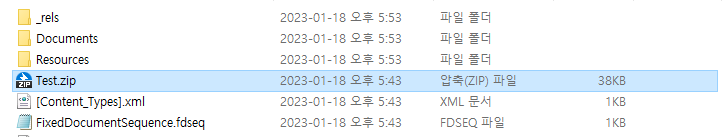
3.그 중 GetFixedDocumentSequence()는 fdseq파일 안의 uri 값을 가져오게 되는데 현재 저 uri를 가져오지 못하는 상황입니다.
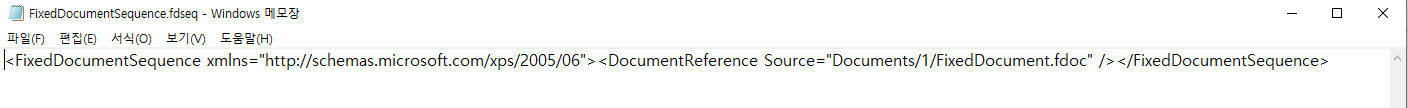
그런데 이상하게 어쩔 때는 문제없이 되고 어쩔때는 문제가 생기는 이상한 케이스가 생겨 확인을 해봤습니다.
case1. flowdocument객체에 글과 이미지를 넣게 된다면?
// 넣을 텍스트 생성
Paragraph myParagraph = new Paragraph(new Run("Test"));
//이미지 객체 생성
Image img = new Image();
//이미지 uri
string uri = "C:\\CIEmrChart\\WORKSPACE\\사진.png";
BitmapImage bitmap = new BitmapImage();
//비트맵 생성
bitmap.BeginInit();
bitmap.UriSource = new Uri(uri,UriKind.Absolute);
bitmap.EndInit();
//이미지 생성
img.Source = bitmap;
// flowdocument에 이미지와 글씨 입력
FlowDocument flowDocument = new FlowDocument(myParagraph);
flowDocument.Blocks.Add(new Paragraph(new Run("etsttsetsetsetsetts")));
flowDocument.Blocks.Add(new BlockUIContainer(img));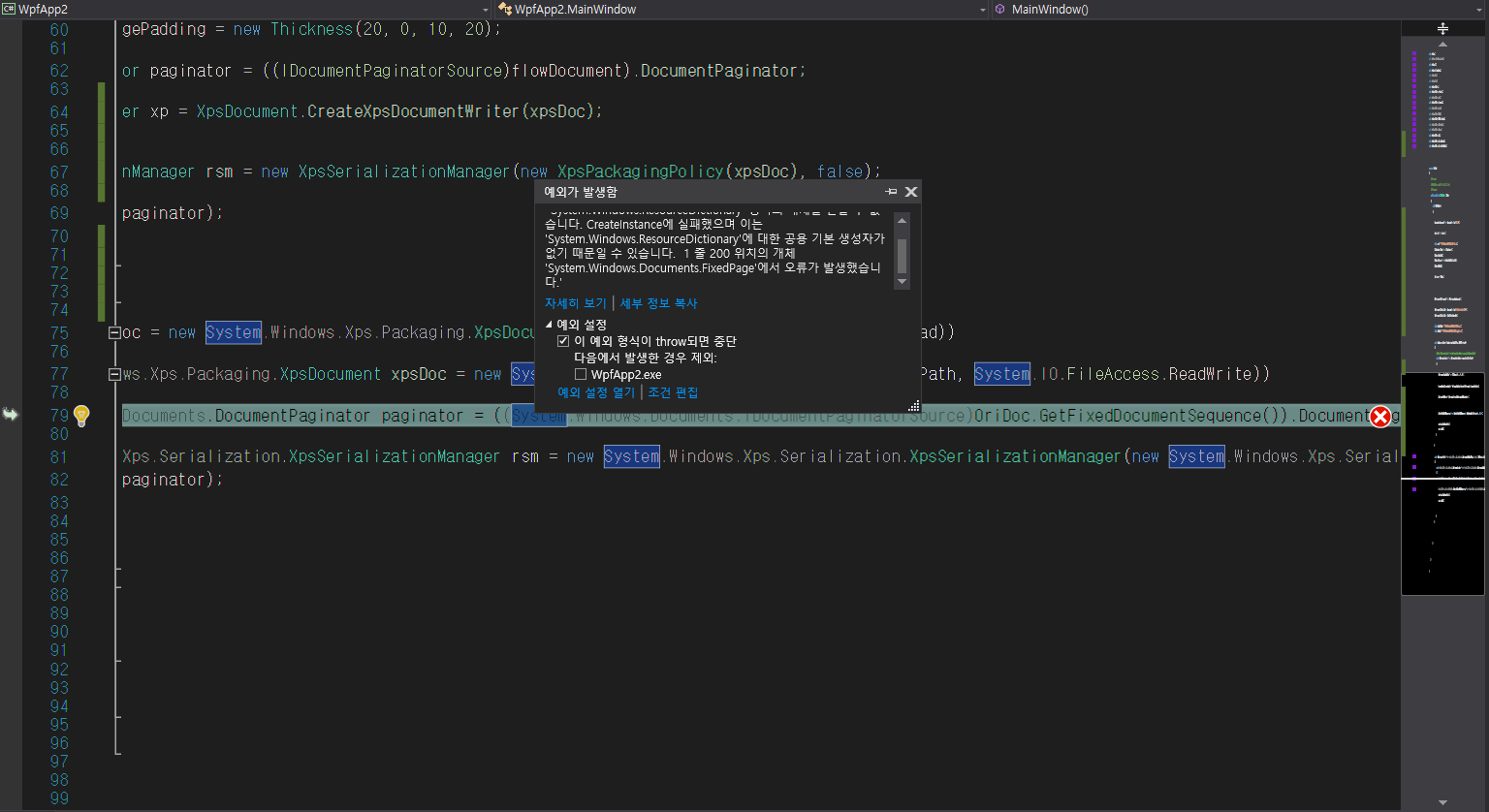
역시나 위와 같이 에러가 뜨게 됩니다.
case2. flowdocument에 이미지는 넣지말고 글만 넣어주게 된다면?
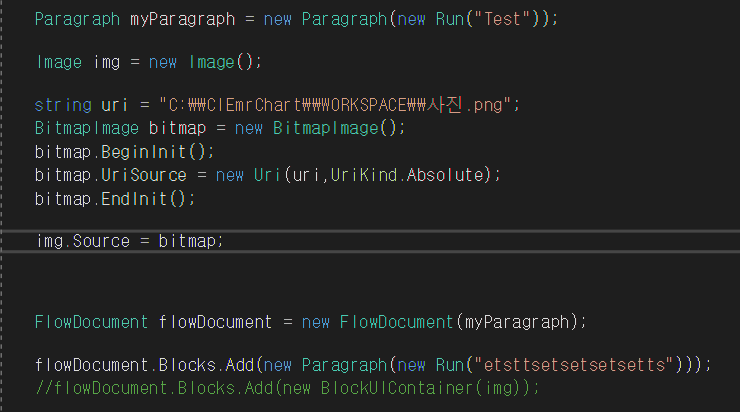
결과는 아래와 같이 문제없이 생성이 되고 실행이 되는것을 볼 수 있습니다.

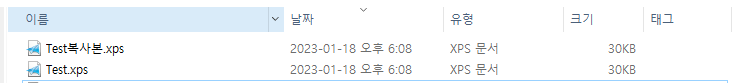
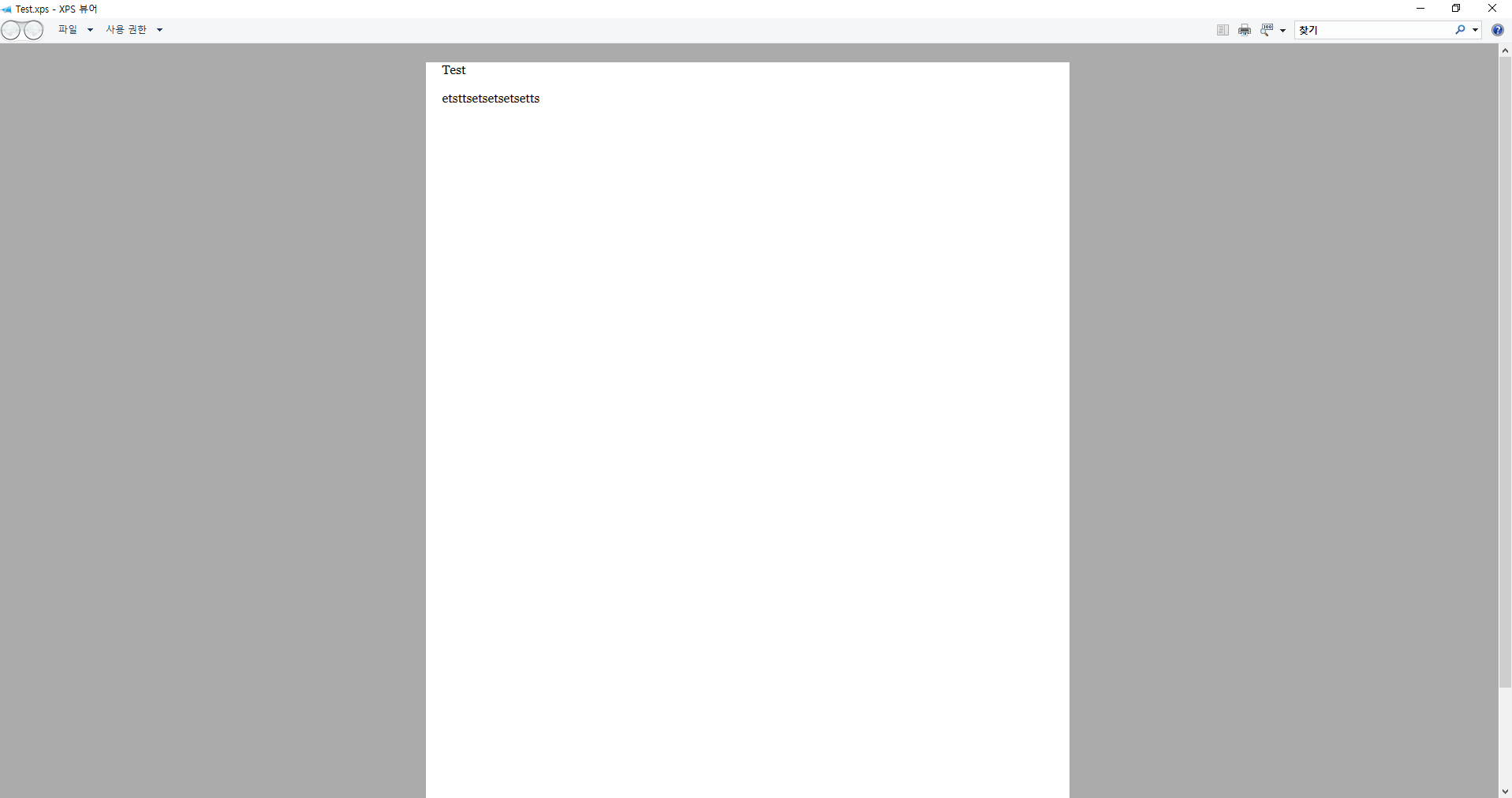
작성한 내용도 빠짐없이 잘 작성된 점을 확인 할 수 있었습니다.
결론
1.flowdocument에 이미지 객체를 넣게되고 그 이후 xps문서로 변환한뒤 xps문서의 uri값을 가져오려고 하면 안된다.
2. KB5021233 , KB5020872를 삭제하면 문제없이 실행된다
'C#' 카테고리의 다른 글
| wpf MVVM Commandparameter 여러 개 파라미터 받기 (0) | 2023.01.30 |
|---|---|
| wpf MVVM ICommand 버튼 비활성화 활성화 (0) | 2023.01.26 |
| WPF 디자인 패턴 mvvm패턴 viewmodel? view? (0) | 2023.01.14 |
| C# 데이터베이스 연결 하는 법 SqlDataReader SqlDataAdapter 차이점 (0) | 2022.12.29 |
| c# dataGridview combobox 추가 하는 법 combobox ComboBox_SelectedIndexChanged 이벤트 추가 (0) | 2022.12.27 |


